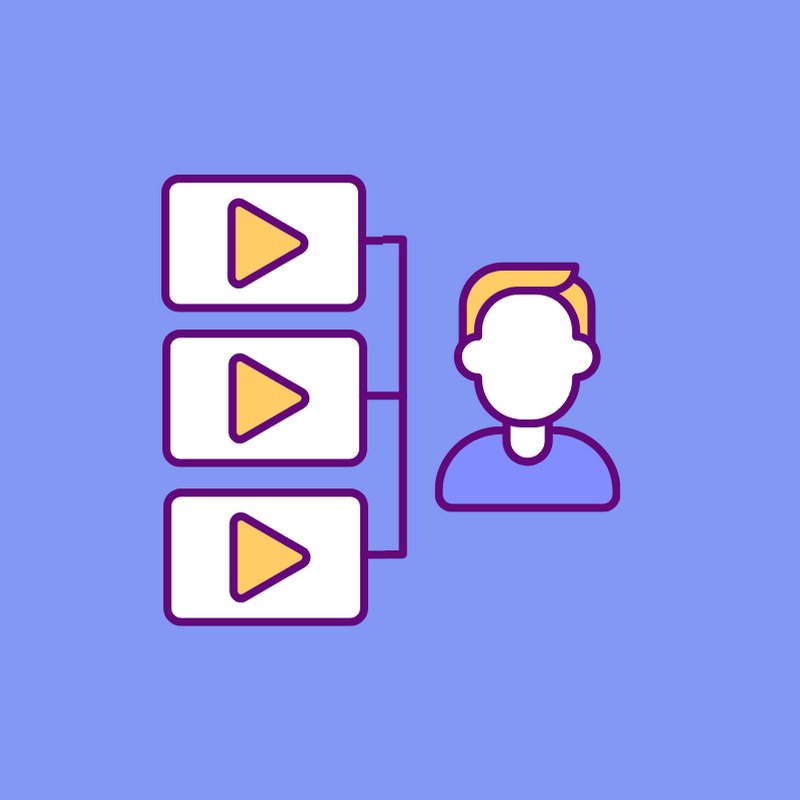Why Choose Add Featured Videos in Product Gallery
With the WooCommerce product video plugin, you can add a video to the product gallery. You can upload videos or embed videos from Youtube, Dailymotion, or Vimeo. The WooCommerce video in product gallery plugin allows you to add multiple videos to the product gallery and customize their thumbnails. You can also display product videos on the shop or category listing pages.

Display Product Featured Video
WooCommerce product video gallery plugin enables admin to feature product video at the place of the product image. Admin can either replace the product image with a video or add the video to the product gallery.
Display separate Video for each variation
The “Add video to product gallery” plugin allows the admin to add and display separate videos for each variation for customers. This way, you can upload videos for all the variations of the product and your users can find it easier to make a decision.


Play Videos in Pop-Up
WooCommerce product gallery video plugin allows the admin to enable a pop-up to show videos in a lightbox on the shop page when customers click the “Launch Video” button.
Add Videos to Product Gallery
With the product featured videos plugin, you can add videos in the product gallery to the WooCommerce product gallery. You can also customize the thumbnail of the gallery video to highlight the message before the video is played.