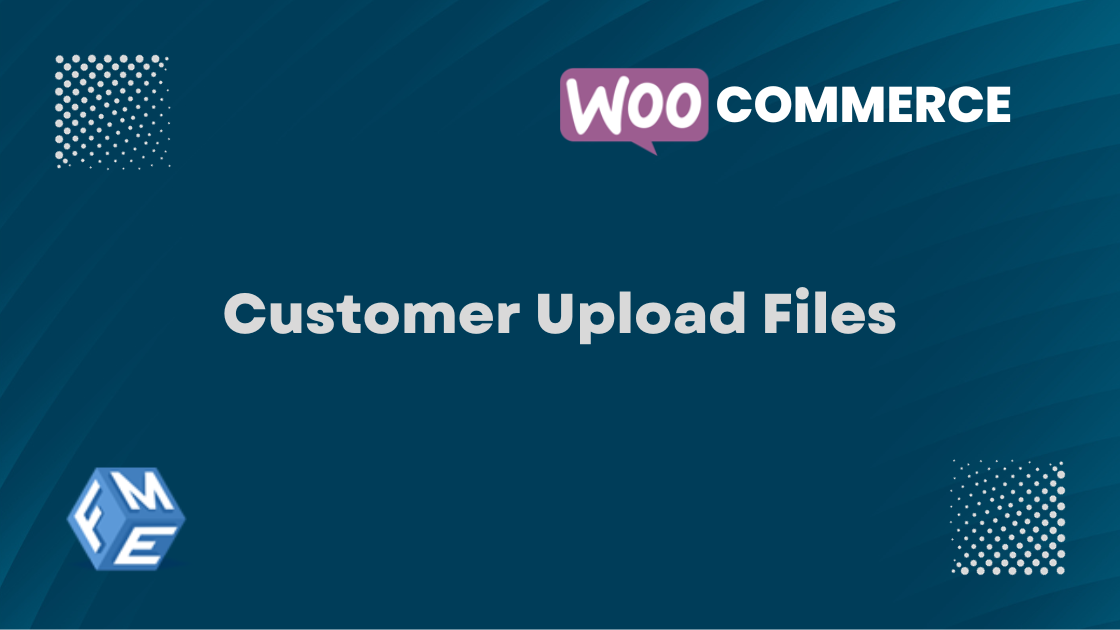
Why Choose Customer Upload Files
Allow your customers to quickly upload a file as an attachment to their orders to communicate their requirements. Customer Upload Files for WooCommerce helps you enable this option on a product, cart, or checkout page. It will be a lot easier for the admin to understand the customization and needs of customers.
The WooCommerce checkout file upload plugin removes the communication gap with the file upload option. Accept files with specific types and sizes. It also enables you to restrict the feature to selected products, categories, and user roles.

Display Upload File Button on All Pages
WooCommerce upload file on All pages empowers you to add a file upload option on Multiple pages. It allows customers to provide details or physical representation about a specific style, design, color, or personalization they desire.
Allow customer to attach a note with each file upload
WooCommerce upload file allows customers to attach a note with each uploaded file that will help you to get the specific requirement from customers. You can make the note mandatory for customers.

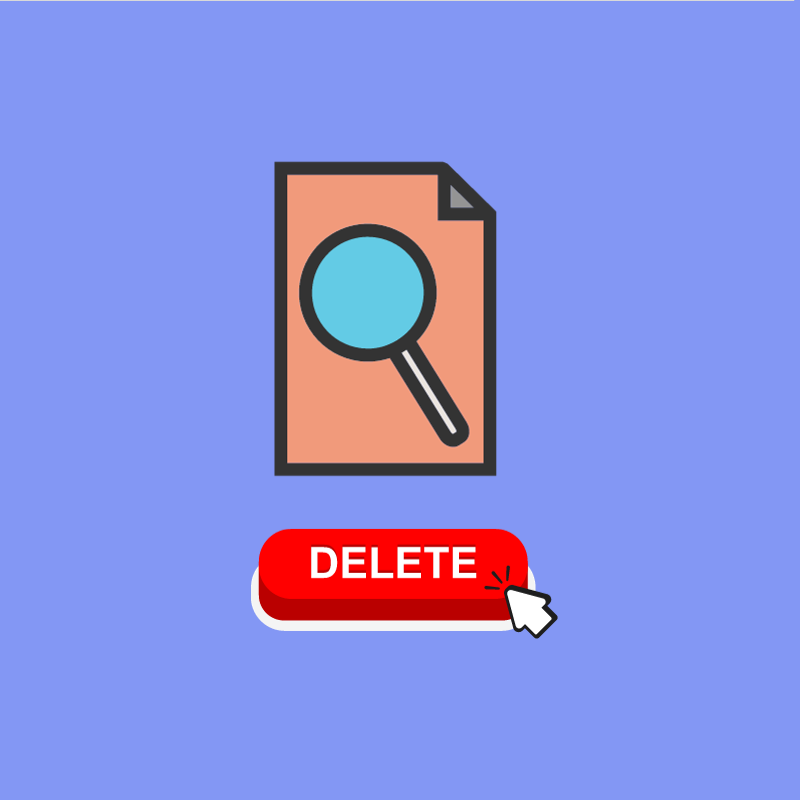
Customers can preview and delete files
As soon as the customer uploads a file, they can review it to ensure they’ve provided the right information. If they see an error, they can delete it before submission.
Allow multiple file uploads
Allow customers to upload multiple files so that you can better understand their requirements and personalization needs with WooCommerce product file upload. Let them upload single or multiple files at once.

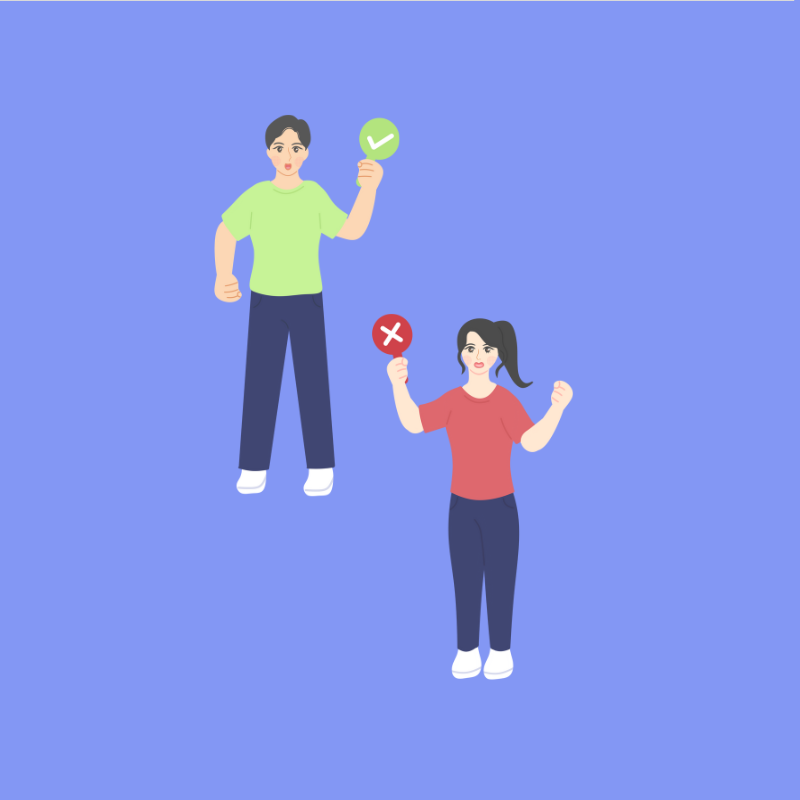
Approve / Disapprove File
You can accept or reject the files uploaded by customers from the admin panel. Email notifications will also be sent to customers upon accepting or rejecting files.
Set files type and size
WooCommerce upload file plugin enables you to set specific file types for uploading such as Jpeg, png, etc. You can also set the file size limit in KBs, MBs, or GBs. However, the limit of file size cannot exceed the server upload limit.
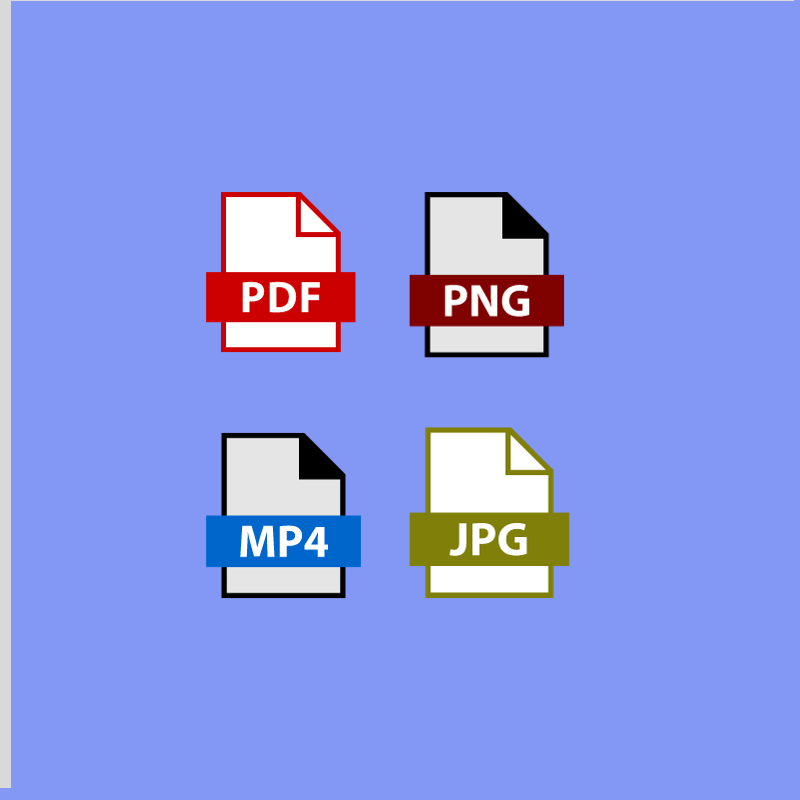

Restrict by user roles
You can limit file uploads to store users with specific roles. For example, you can allow only customers and subscribers to upload files but restrict contributors from uploading the attachment.

