
Why Choose Order on WhatsApp for WooCommerce
Let customers place orders on WhatsApp from shop, product, and cart pages. The checkout form will appear in a popup when the customer clicks the “Order on WhatsApp” button whether he is on the shop, product, or cart page. Fill out the checkout form and proceed to place an order on WhatsApp. Customers can also place orders through WhatsApp from the checkout page by clicking the “Order on WhatsApp” checkbox.
The WooCommerce WhatsApp order button can be added to specific or all products or categories. The plugin works with both simple and variable products. You can also add personalized text and customize the color and shape of the buttons.
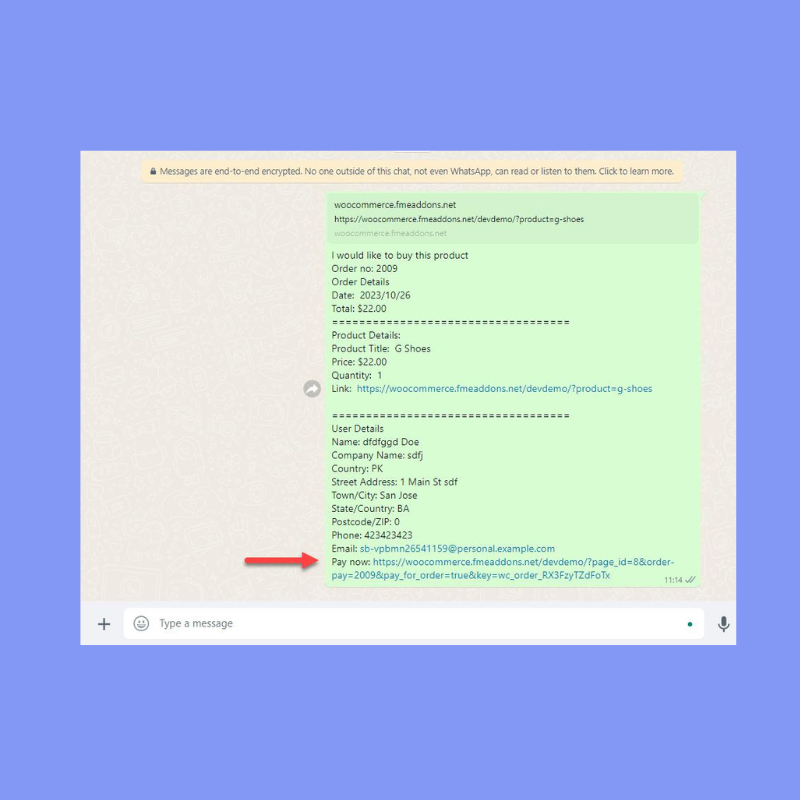
Customers Place Orders on WhatsApp from Multiple Pages
Display the “Order on WhatsApp” and “Share Product” buttons on multiple pages of your website. You can add the buttons on the shop, product, and category pages. A checkout form popup will appear on these pages to proceed to place an order on WhatsApp.
Add Multiple WhatsApp Numbers for Different Stores
Easily cater to more customers by adding multiple WhatsApp order numbers for each store. You can add more than one WhatsApp contact number by clicking the “Add Another” button. You can set the name, contact number, and status for each WhatsApp contact number.
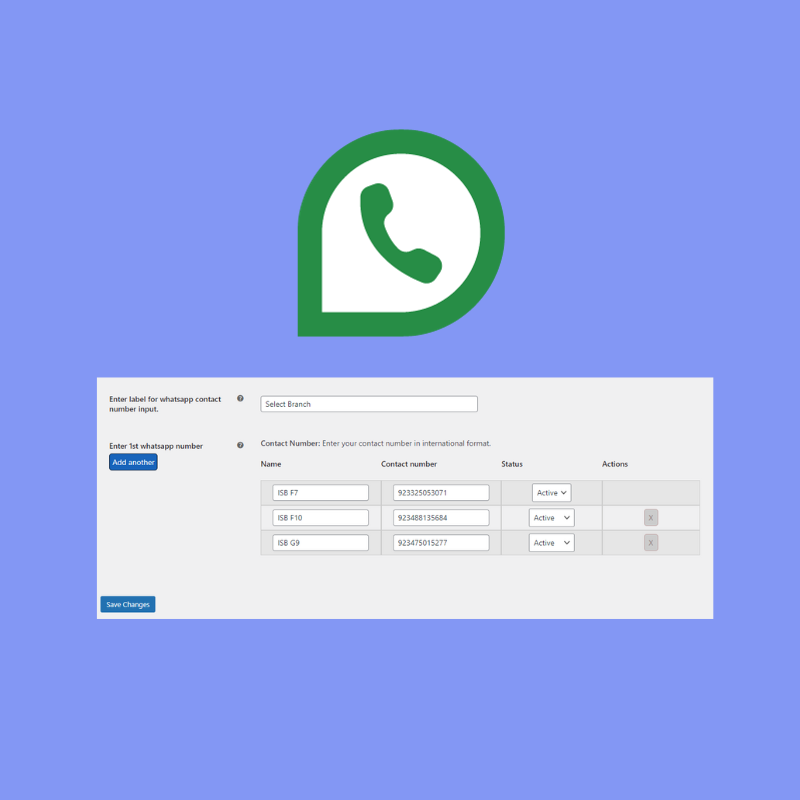
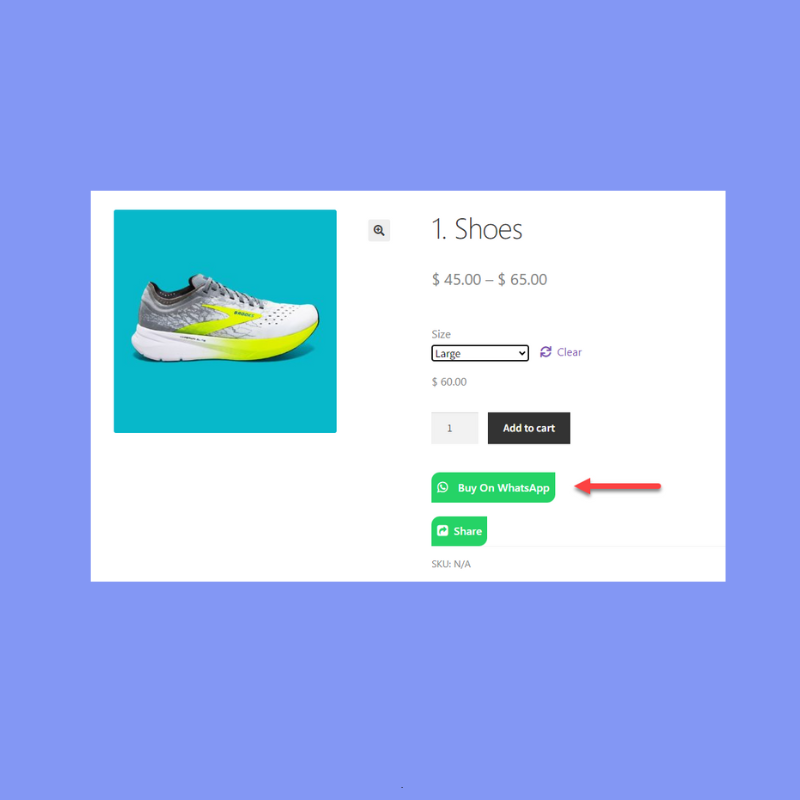
Works With Both Simple & Variable Products
The WooCommerce Order on WhatsApp plugin works well with both simple and variable products. Making it easy for you to sell variable products.
Order on WhatsApp Button for Specific Products or Categories
Display the “Order on WhatsApp” button on all pages or restrict them to specific products or categories. Click on the “Apply on All Products” checkbox to display the button on all products. You can also select specific products or categories from the dropdown menu.

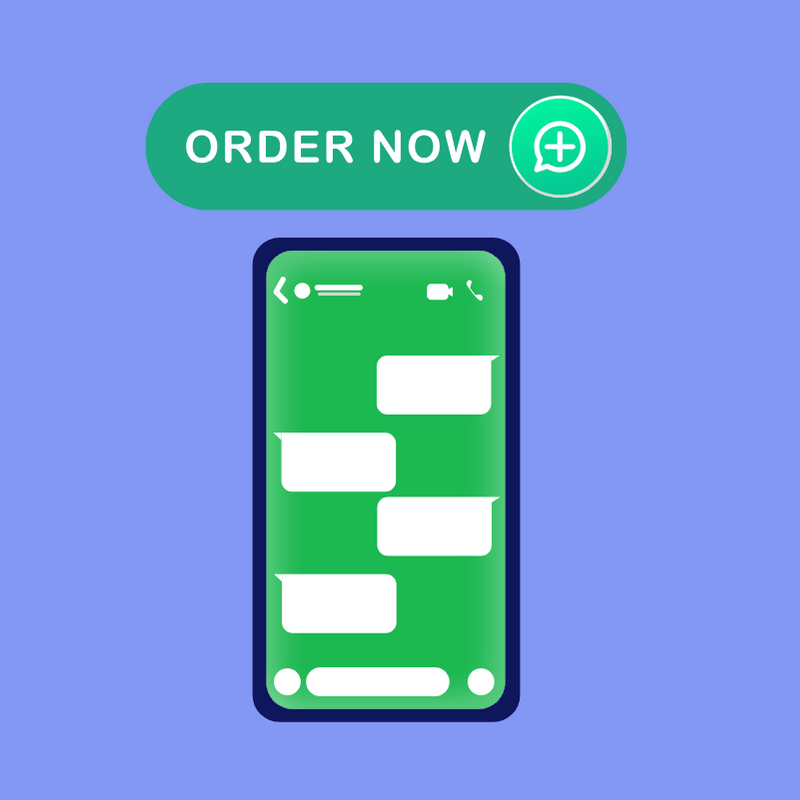
Customize “Order on WhatsApp” Button
The WooCommerce WhatsApp order plugin provides you the flexibility to fully customize the “Order on WhatsApp” button. You can add customize the following:
- Order on WhatsApp button text
- Padding and border radius of the WhatsApp order button
- The background color and text color of the button
- WhatsApp button border width on the shop, product, and cart page
Hi, this is a comment.
To get started with moderating, editing, and deleting comments, please visit the Comments screen in the dashboard.
Commenter avatars come from Gravatar.